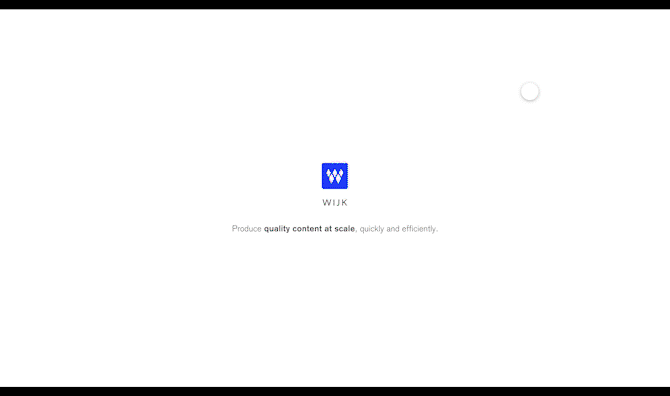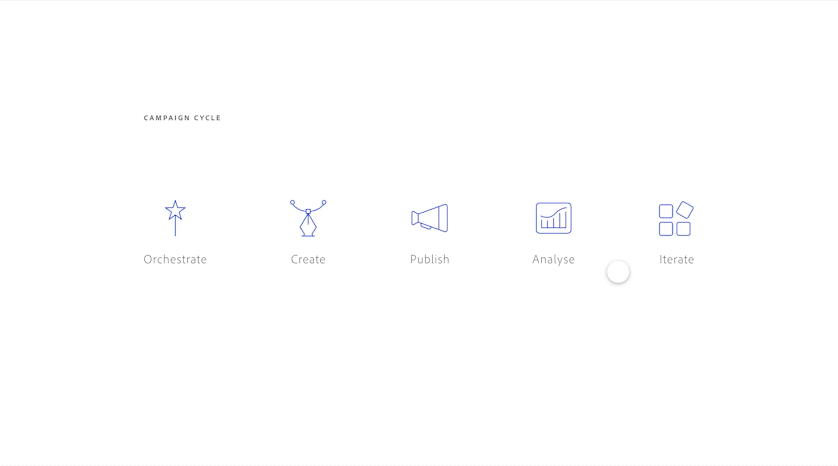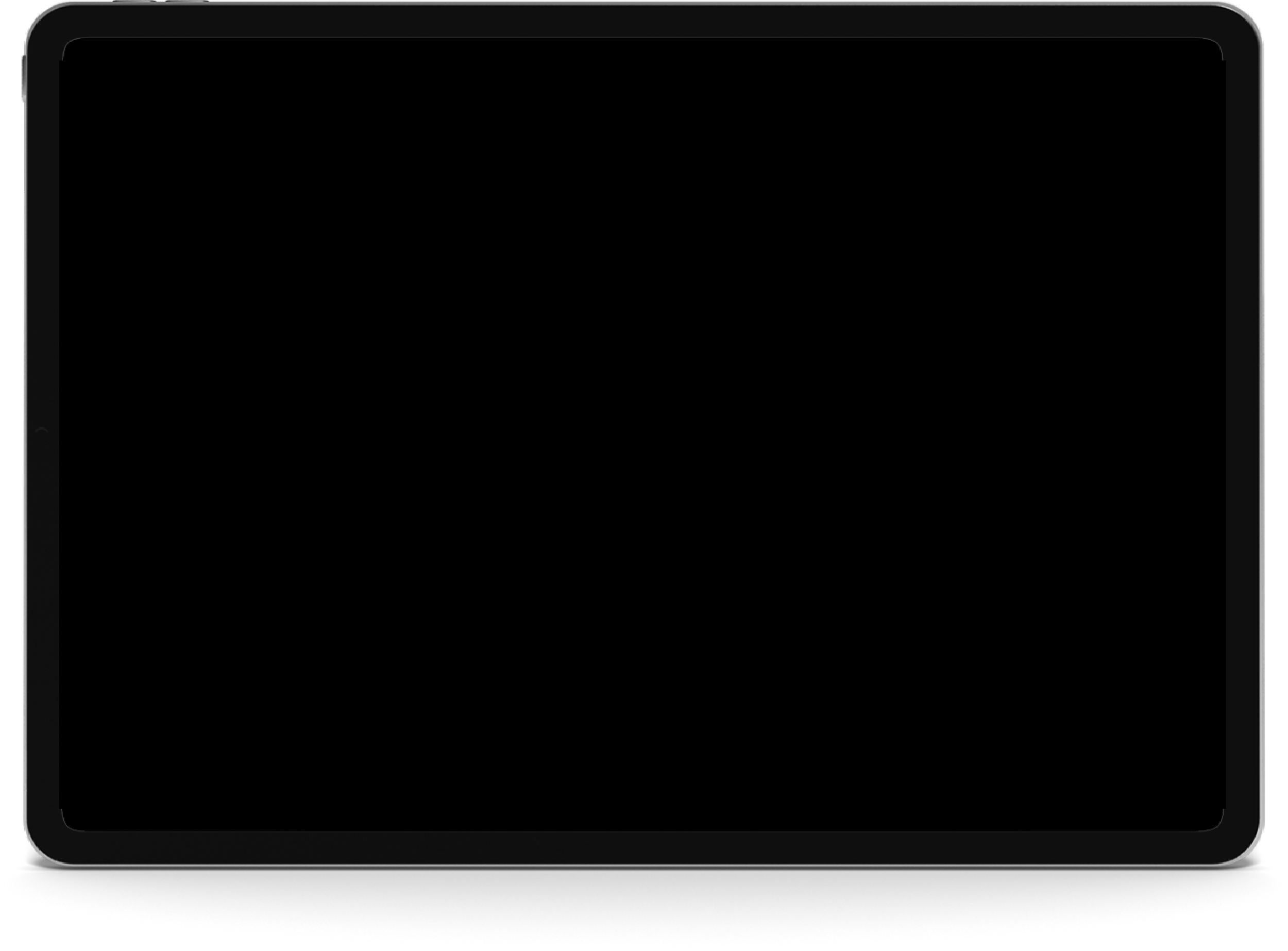Adobe Wijk
An Adobe emerging product concept exploration to help marketers manage their campaigns, from creation to delivery.
CONTRIBUTIONS
Sole ownership of end to end workflow
“All across the world, companies are using social media to focus on and personalise advertised content in order to be more cost effective, but this customisation is expensive and cumbersome.”
Designers and campaign creators spend immense time and effort adapting marketing artwork to publish across media channels like Facebook, Instagram, Youtube, Snapchat, etc.
With the added complexity of today’s personalised advertising, campaign creators face the arduous task of orchestrating, managing and publishing them.
Their campaigns end up looking something like this…
Which is basically any designer’s nightmare!

Overview and goals
Can Adobe help?
The Adobe team met with agencies specialising in creating personalised content to understand the campaign creation process, timelines, and get an idea of what the output looks like.
Can we solve this problem for content creators? Could we
Exploring solutions
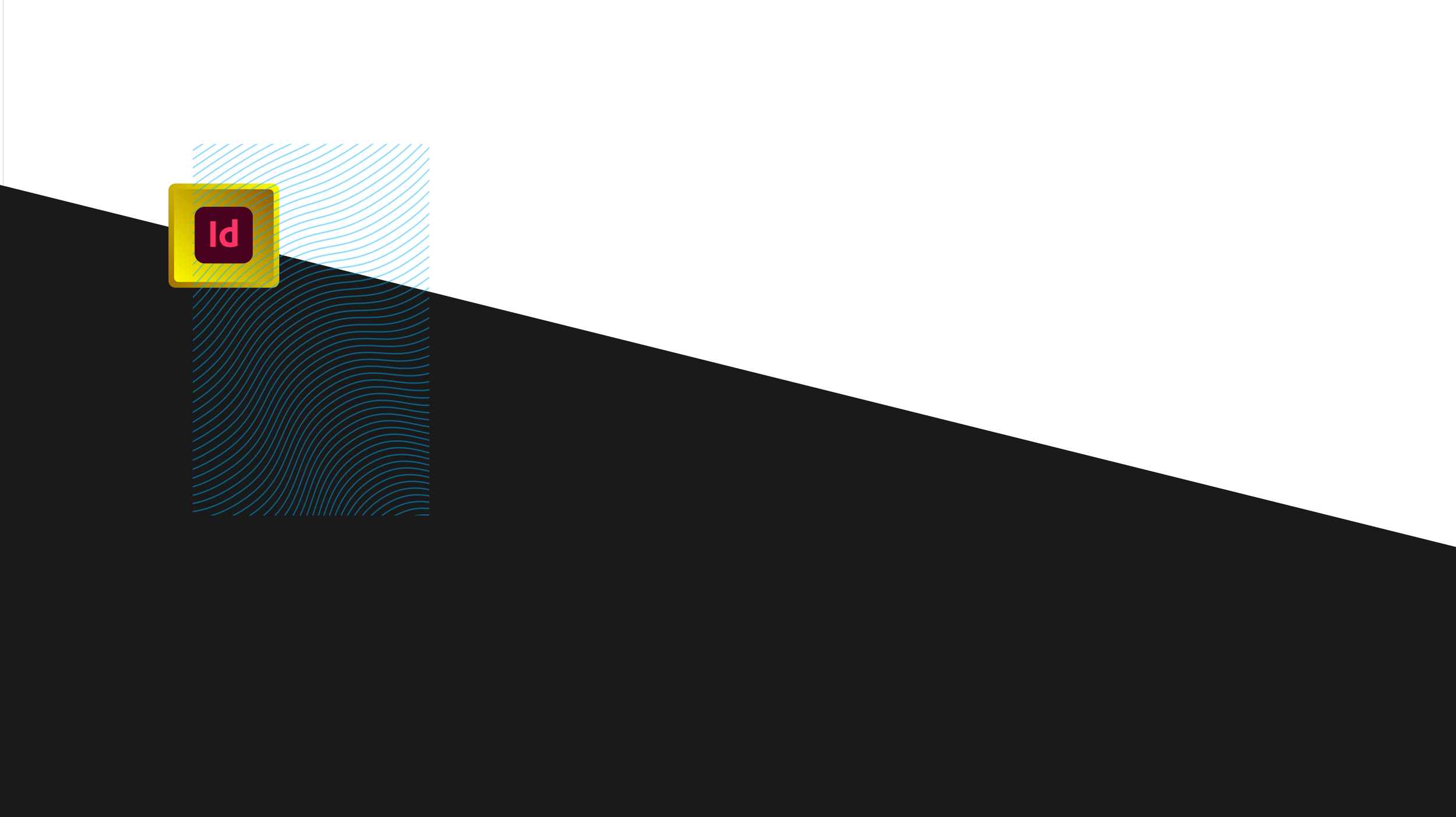
Exploring both solutions
Scaling artwork using templates on InDesign
InDesign’s focus around styles and templates gave us the idea to explore it to scale content for marketers. Also, InDesign’s CC presence facilitates sharing assets and collaborating. However, InDesign could not sync data in real-time, so the problem of making content changes and reflecting them across all collateral still seemed to persist.
Likes: Template workflows, CC ecosystem
Hesitation: No real-time data sync, no development support

An Xd extension to reproduce content at scale (using AI)
After eliminating Ps and AI due to engg. constraints, the potential candidate emerged to be Xd, with its plug-in-friendly authors and CC presence. Exploring Xd to support our idea seemed to be promising in many aspects, but I was particularly interested because we could sync data in real time, which meant that designers could attach documents (Word, Excel, Google Docs, etc.) to the Xd file and get notified when alterations are made to the document.
Likes: CC environment, data sync, delivery support.
Hesitation: XD is a pro-tool

Are we really doing the best
we can, for these folks?
Are we taking their problems seriously enough?
How can we help them make content quickly?
After scrutinising the creation process thoroughly, we agreed that we wanted to empower campaign creators to orchestrate and manage their campaigns from anywhere, at anytime. Since marketers are constantly juggling multiple projects, our strive was to enable them to create “Content On-The-Go”.
Maybe we could do more.

Understanding the collaborators
A typical content authoring team

WE NEED A PRODUCT THAT LETS THEM:
Author campaigns.
Author campaigns.
Scale content.
Scale content.
Preview artwork.
Preview artwork.
Deliver assets.
Deliver assets.
Keep collaborating!
Keep collaborating!
Create content on-the-go!
Create content on-the-go!
Introducing Wijk.
A content production app that lets you create content on-the-go, and much more.
Using Wijk, authors can
(The following videos are XD prototypes of Wijk’s features)
Access campaign details on the iPad app, begin designing assets, and scale them for different media platforms right away.
01. Orchestrate campaigns
2. Import media and start producing content on-the-go
Set up a campaign with relevant channels of distribution, list of requirements, and share it with content and design teams.
3. Bulk edit artwork and tweak individual assets
Choose to edit all artwork together while making custom edits to some collaterals as per platform requirements.

4. Preview by platform or audience segment type
The campaign creation team can collaborate without having to leave the app. This helps quicken processes since authors don’t have to sign in to CC every time, but they can still access versions and commenting history within their CC account.
5. Collaborate with everyone else
6. Accommodate changes on-the-go and deliver assets to developers
If the content writer makes any changes, designers are notified. But alternatively, before delivering her assets, the designer can use the split screen iPad feature to open up the content document, and drag the content across to Wijk components to update them, while preserving their formatting.